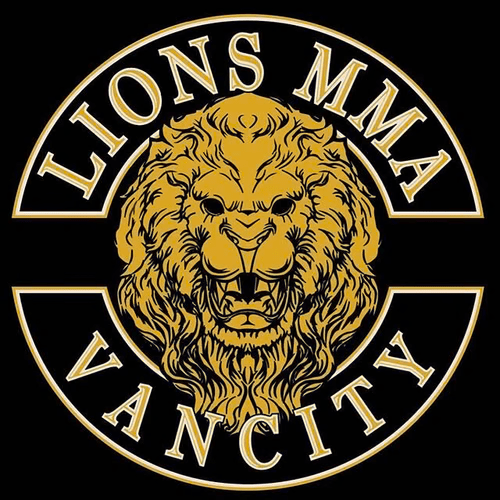Powa Gift Card
Powa Gift Card
Shopping for someone else but not sure what to give them? Give them the gift of choice with a Powa Gift Card. Gift cards are delivered by email and contain instructions to redeem them at checkout. Our gift cards have no additional processing fees.
Couldn't load pickup availability
Risk-Free Guarantee
We have a risk-free guarantee. If you aren’t satisfied with the product for any reason, you have up to 30 days to contact us and ask for a full refund.
Shipping & Delivery
After leaving our British Columbia office, orders typically arrive in the United States or anywhere in Canada within 3-7 business days.
International shipping may take 10-14 business days.


Powa Gift Card

Powa Sensors Features
-
25 Hour Battery Life
Power through longer sessions with sensors that last 3x longer than others on the market.
-
Waterproof
Sweat it out with waterproof sensors designed to match your intensity.
-
Impact Proof
Built to withstand every punch—our sensors pack a punch and take one too.
-
Weightless
So lightweight, you'll forget you're even wearing them.
-
Accurate Sensitivity
Experience precision with the most refined sensors for unmatched tracking accuracy.
-
Bluetooth Pairing
Seamlessly connect to your device with easy Bluetooth pairing.
Powa App Features
-
Punch-by-Punch Counting
Track every punch live with precise counting to motivate and measure your progress.
-
Measure Punch Power & Speed
Track what truly matters—know exactly how hard and fast each punch is with precise, real-time measurements.
-
Easy-to-Read Analytics
Easily see the power and speed of each punch with our 5-star rating system, plus a detailed summary of your entire workout.
-
Punch Types & Tendencies
Visualize your punch types and patterns to quickly improve your skills with easy-to-read charts.
-
Breakdown Punch Rate
Achieve your goals by tracking punches per minute, detailed by each workout.
-
Round-by-Round Results
Refine your performance with results broken down by rounds, not just entire workouts.
-
View Past Workouts
Access your entire workout history to easily see your progress over time and refine your training.
-
Set & Track Goals
Set your goals and track progress with personalized insights for optimal growth.
-
Personalized Insights & Feedback
Get real-time feedback tailored to your goals with instant tracking.
-
Video Challenge Mode
Turn improvement into a game with interactive training modes — free within the app.
-
Share Your Results
Connect with your community instantly by sharing your achievements directly from the app.
-
iOS & Android
Whether your team Blue-Bubble or Green-Bubble, we support you on both iOS and Android devices


Your Ultimate
Training Partner
The POWA Punch Sensors. The innovative wearable technology revolutionizing your workouts and helping you achieve your goals faster.
Measure your punch
volume, power, and
speed to unlock your
full potential.
Stay motivated with
fun and interactive
training modes.
Get instant feedback
and track your
progress in real-time.
Take your boxing
skills to the next level
with personalized
insights.


Revolutionizing Training
for Boxers, Personal
Trainers, and Gym
Owners
These sensors are your key to a more efficient and effective boxing experience.
For boxers, it's a tool to track
progress and enhance performance.
Personal trainers gain insights for
better coaching.
Gym owners offer members
advanced workout technology.


What’s In The Box?

Sensors

Charging Box

USB Cable

Sensor Pockets

Wrist Strap
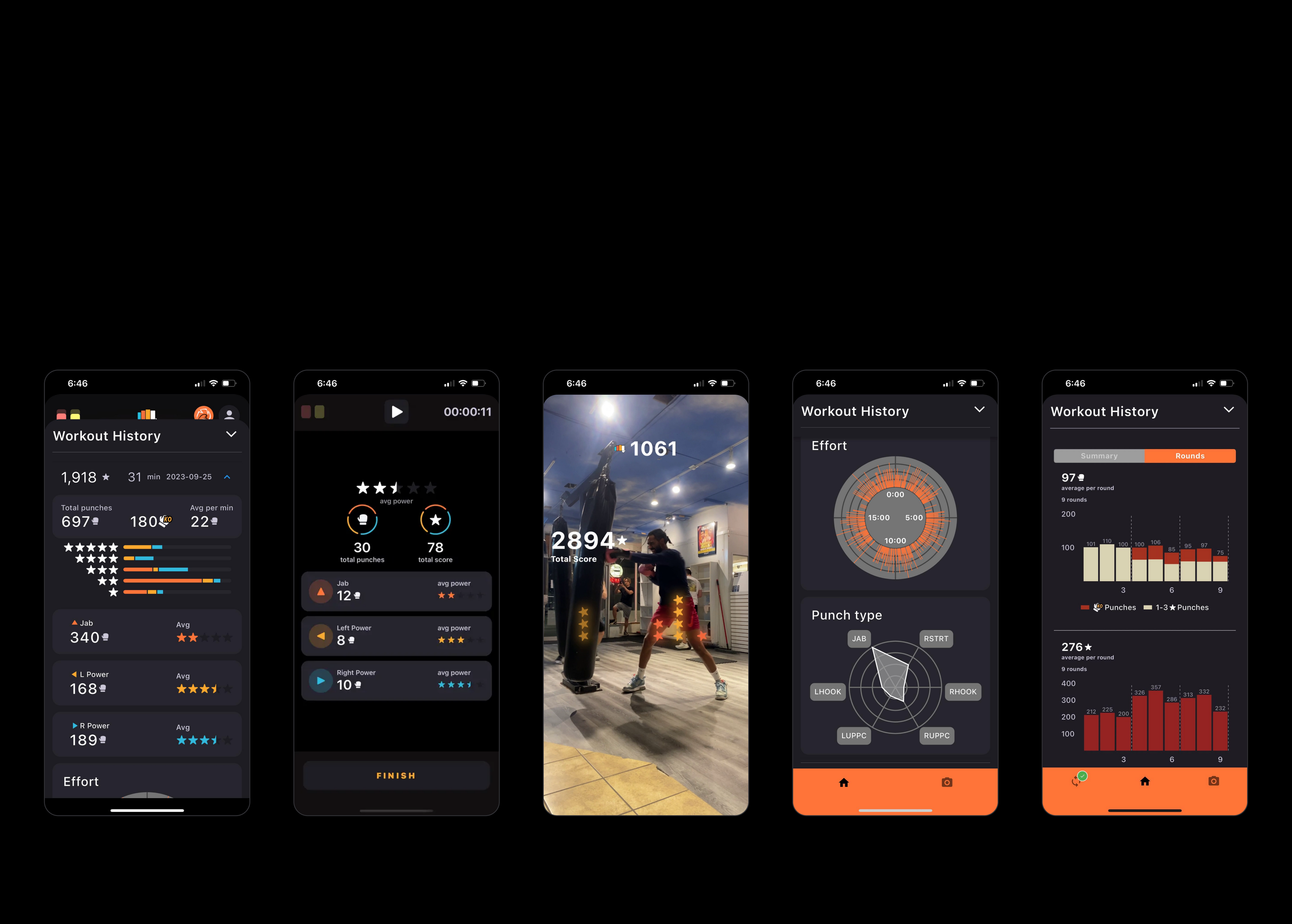
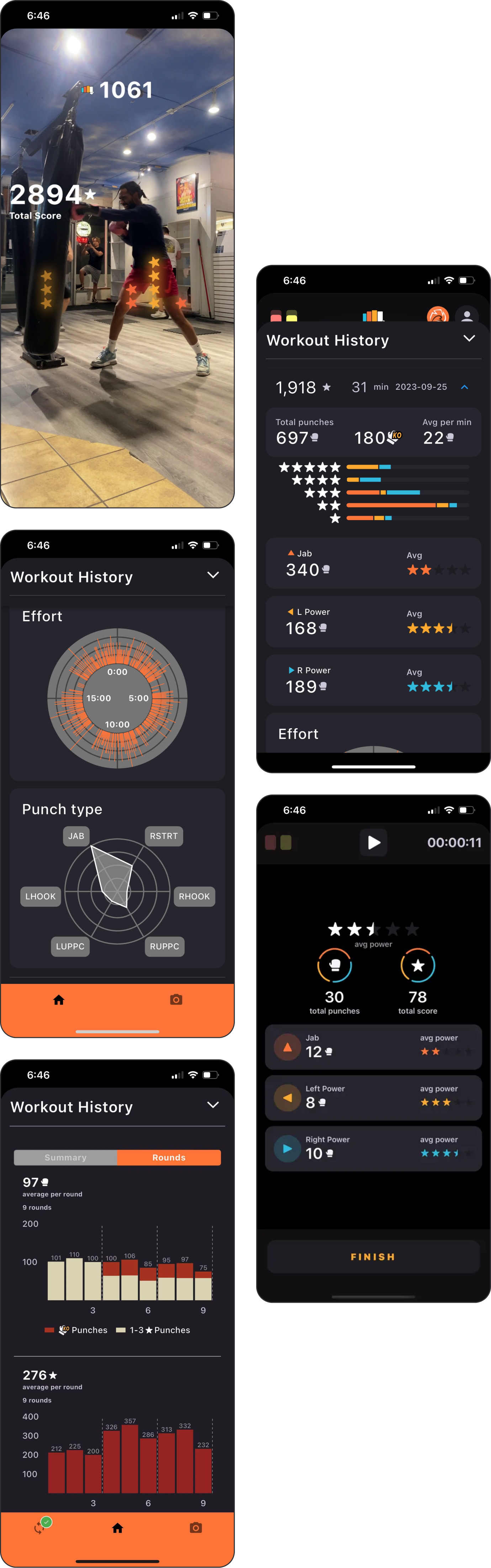
Frequently Asked Questions
How do I wear my POWA Punch Sensors?
Wearing the sensors correctly will ensure the accuracy for the device.
The color at the bottom of each sensor indicates which hand it should be worn on. Red indicates the left hand, represented by the letter "L", while yellow indicates the right hand, represented by the letter "R".
When putting on the sensors, ensure that the triangle-shaped power button is facing forward on your wrist and pointing towards your knuckles for the most accurate data collection.
Sensors can either be worn directly on the wrist with the wrist straps, or inside the glove with the velcro pockets.
How do I update my POWA Boxing App?
Search for the POWA Boxing App in the App store or Google Play Store.
An “Update” button will appear if the App is out of date. Tap the “Update” button to download the latest version of the App.
If an “Open” button appears in place of an “Update” button, the App is already up to date.
How do I turn on my POWA Punch Sensors and what do the lights mean?
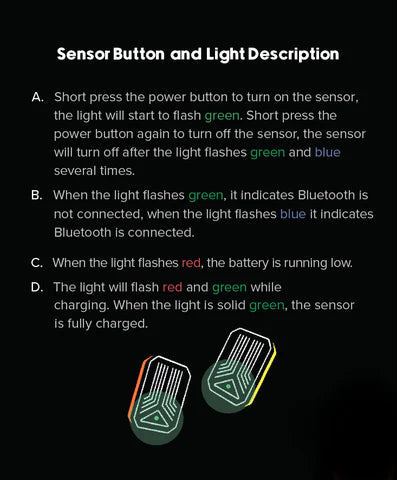
My sensors won't connect to the POWA Boxing Application, what do I do?
Enabling Bluetooth
The first step is to make sure you have enabled Bluetooth connectivity. You can do so via the “Settings” menu of your mobile device.
Move Closer
Move closer to your phone until your POWA Boxing Sensors connect again to the POWA Boxing aApp.
Force Close the POWA Boxing application
When apps on your iOS or Android device do not behave as expected, force closing the app in question may restore normal functionality.
IOS
- Double-press the home button on your device.
- Swipe through the list of recently used apps until you locate the POWA Boxing application
- Swipe up on the preview screen of the POWA Boxing application to force quit the app.
- Reopen the POWA Boxing application to sync your POWA Boxing sensors again.
ANDROID
- Open the Settings app on your device, then tap Apps.
- From the app list, select the POWA Boxing application.
- Tap Force Stop then tap OK to force quit the app.
- Reopen the POWA Boxing application to sync your POWA Boxing sensors again.
Check for App Updates
Make sure you have the latest version of the POWA Boxing app.
Charge Your Trackers
If your POWA Boxing Sensors have low battery, you might encounter difficulties connecting. Fully charge your trackers and attempt to connect again.
Determine Device Compatibility
Make sure your device is compatible with the POWA Boxing application. Current compatible devices include:
A. any iOS device with iOS version 13.0 and above
B. Any Bluetooth 4.0 enabled Android device with Android 4.3 and above
What does the 5-star system mean?
The POWA Punch Sensors measure the G-Force generated by each of your punches. The faster and more powerful the punch, the higher the score!
Curious about the scores on the POWA Boxing App? These are the G-Force ranges
For reference, 35G's is the g-force impact of a car crash at 64 km/h
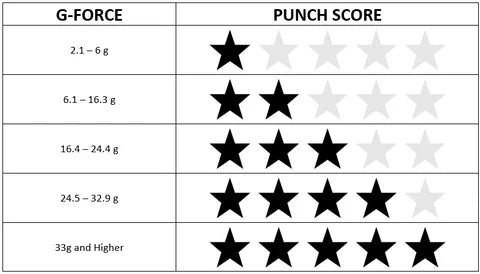
How do I request a refund?
To initiate a return for refund, email us at info@powaboxing.com.
PLEASE NOTE: Refunds are available for purchases made directly through the powaboxing.com store within 30 days of receipt of the product. If you purchased your POWA Boxing Sensors from a retailer, please contact that retailer for information on their return policy.
- Choosing a selection results in a full page refresh.
- Opens in a new window.